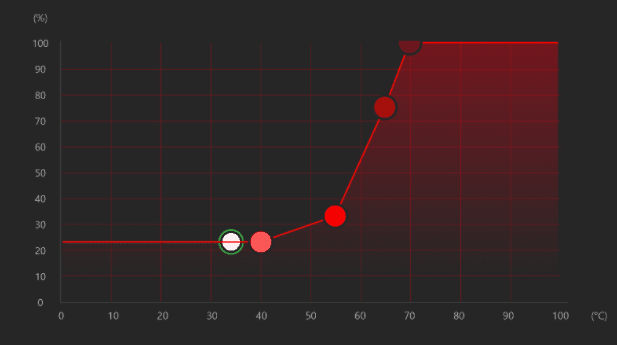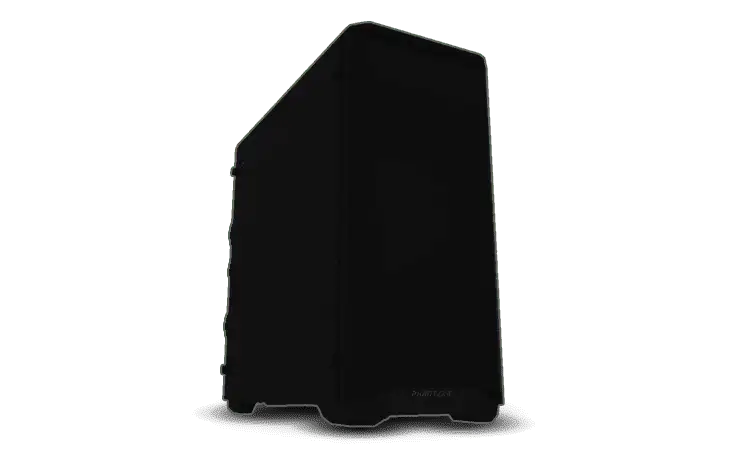Why Thermal Paste is the Best Upgrade for a Gaming PC
Thermal paste is goop that’s more important than your graphics card.
(Authors Note: Modifications to your PC may void your warranty. With Ironside or anyone else. Please keep this is mind before opening up your computer.)
That’s right. More important. Without thermal paste, there is an incredible chance that your processor will overheat to the point of shutting down to save itself from damage.

The metal plate that your heatsink uses to soak up heat from your CPU is flawed – and so is the CPU! Both are imperfectly flat metal surfaces. There are micro flaws that become pockets of hot air when both plates are pressed together. Air is pretty bad at transferring air. Thermal paste is, on average, 200x better at transferring heat than air.
Since processors are fantastic at auto-overclocking these days, the best way you can improve performance (without buying hundreds of dollars in new hardware) is to maximize your PC thermals.
Thermal Paste: The Money Lovers Favorite Tool
Thermal paste is cheap. You can get a 5-10 use tube of the best thermal paste, Thermal Grizzly Kryonaut, for $8. The benefit? A 5-7℃ drop in CPU temperature. That means more overhead for auto-overclocking and quieter fans. $8. Anyone with a computer, prebuilt or DIY, should give their PC a little love and splurge on the good stuff. Installing new thermal paste is incredibly easy.
Here are a couple free things you can do to make your computer faster
- Clean your fans – Fan blades are engineered to have as little resistance as possible to spin. The more dust on your fans, the harder (and louder) they have to work to achieve the same performance.
- Adjust your fan curves – Using software like AI Tweaker or even going into your computer’s BIOS settings, you can tell your heatsink and case fans to have higher minimum RPM, or % of total ability. This will make things a bit noisier, but if you’re looking for more performance for free, this can help.