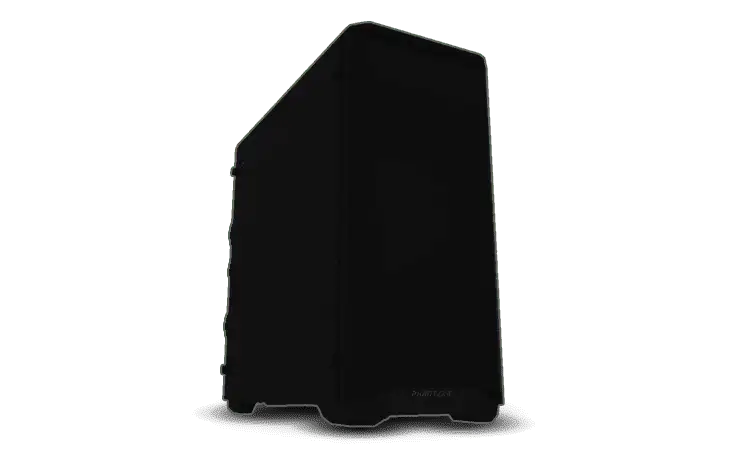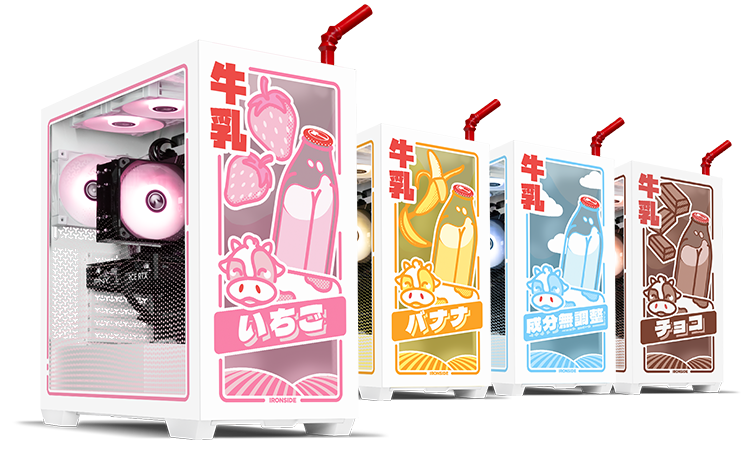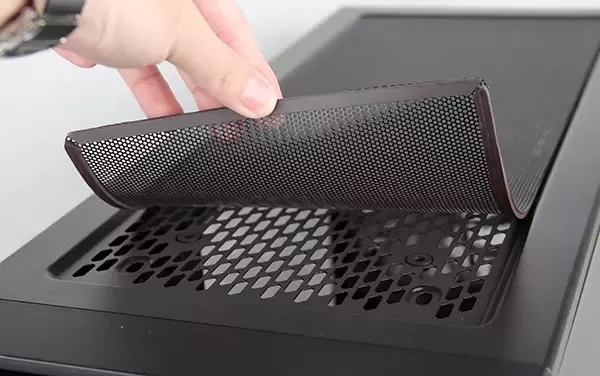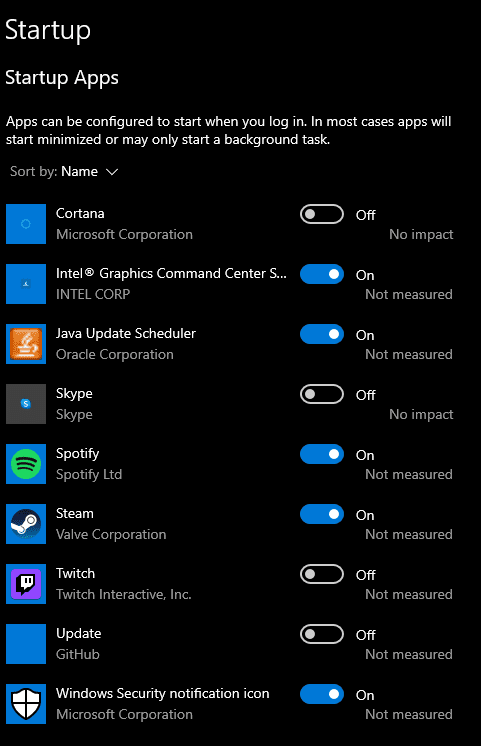Basic Computer Maintenance — Speed Up Your PC
Computer maintenance doesn’t just extend the lifetime of your hardware, it can boost your PC performance back to it’s original glory! Here is a shortlist of easy and cheap ways to keep your computer running strong for a long time.
Part 1: Hardware Care
- Once every 3 months open your computer and wipe down the interior for dust. Using a can of compressed air, you can easily clear away dust on your motherboard and fans. Things don’t need to be spotless, but you’ll seriously help you PC by removing the large chunks of dense lint that build up over time.
- Do not spin the fans manually — this hurts their motor.
- Do not use a vacuum cleaner, as the negatively charged air it leaves behind can cause bad things to happen to your motherboard.
- If your PC is on the floor, make sure your computer has at least 3 inches of space between it and the ground. If the PC is on hard ground that will let dirt and hair fly right into the intake fans. With 3+ inches of space between the PC and the hard ground intake of ground debris is significantly reduced. If your PC is on a carpeted floor, do anything to put at least 3 inches between it and the ground.
- On many computers there are removable magnetic filters behind the panels of the case. Below is an example of a clean removable filter. Cleaning those should be done monthly or bi-monthly. They tend to be fine-mesh filters, so while they do a great job at catching dust particles, they also start to restrict airflow quickly *because* of how good they are at their job. You can give them a quick clean by simply rubbing your hand across the surface. A microfiber cloth is better though.

- If you have a *custom* watercooling setup, there’s a reservoir somewhere in there that’ll need topping up every now and then. The first picture below is an example of a custom watercooling setup that will need to be refilled when the reservoir gets below three quarters full.

Source: https://www.wikihow.com/Build-a-Liquid-Cooling-System-for-Your-Computer
- Using a can of compressed air, you can also clean out the ports on your computer that aren’t in use, as dirt will settle in there over time.
- Keep your cords clean too! Internal cords, especially mesh ones, love to hold onto dirt and dust. Give them a quick cleaning with a very slightly damp paper towel.
- Your mouse and keyboard are both unfortunately incredibly good at trapping dust in them. If you have plastic conditioner (good for so many household objects!), it’s incredibly satisfying to take your mouse and keyboard apart, clean, and condition them. You’ll have like-new hardware!
- Wipe down your monitor with a microfiber cloth. Just like with slightly dirty glasses, it’s hard to tell how affected your vision is, but once you get them clean it’s like night and day!
Part 2: Software Care
- Control how fast your computer starts up! If you type “startup” into your computer search bar, this helpful setting menu will give you control over what software gets to start up with your computer.

- Here you can see I like to have my music and game library open up when I turn my laptop. I’m almost guaranteed to open those, but I keep Skype and Twitch from slowing things down by turning their startup option off.
- When’s the last time your PC powered down? If you always keep your computer on (even if it’s in sleep mode), things can really start to slow down. Give your PC a well deserved break and turn it off for a couple of minutes to let all the temporary and cached threads start from new.
- Disk cleanup is a beautiful thing. There are lots of temporary or unnecessary files on your PC that can bloat your hard drive with useless data. Same thing with startup control: Type “Disk cleanup” into your computer search browser and it should be front and center.
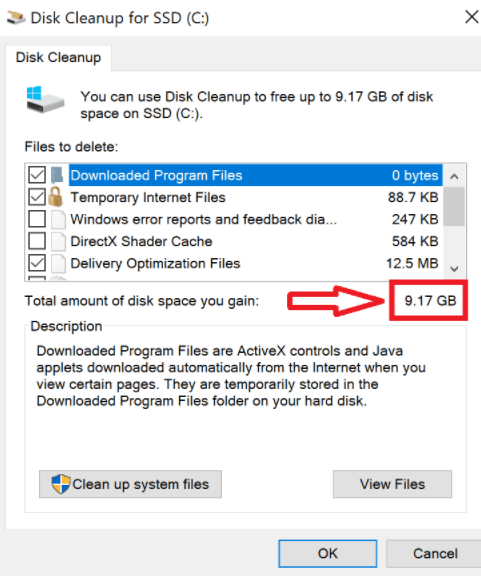
- Defragmenting might sound a little intimidating, but I promise it’s as easy as the previous steps. As your computer stores more and more data, it’s important to have it organize that information. Sure the data is there and accessible, but when things are organized the data moves much quicker. Click and drag every drive, then click “Optimize all”. Hopefully your computer is already doing this on a weekly basis. Check the “Frequency” line at the very bottom of the window to make sure your drives are being optimized at least once a week.

Your computer is a complicated machine, but taking care of it doesn’t have to be. There are a dozen ways to take care of it that won’t cost you a thing! Thanks for reading.
The Ironside Guide to Choosing Computer Hardware
If you’re trying to pick the hardware for your computer and don’t want to spend ages learning about computer parts like us nerds, this guide should prove useful, as it’s written in the context of the parts we have to offer. This article will be updated regularly to keep up with new technology as it releases.
Pick your tier
What are you going to be doing with your computer? This is the most important step in determining what hardware to purchase. Below are 4 tiers of computational “intensity”. Pick the tier that most closely reflects what you’ll want your PC to handle
Tier 1) Browsing the internet, watching videos, email, and listening to music.
Tier 2) Playing graphically light games like Fortnite, League of Legends, World of Warcraft, or Rocket League.
Tier 3) Playing graphically heavy games like Call of Duty, Read Dead Redemption, or Cyberpunk 2077. Editing static images or audio.
Tier 4) Using Virtual Reality, editing video, 3D modeling, or rendering animations.
For whatever tier you’re in, go up a tier if you want to use a high resolution monitor (2k or 4k as opposed to the normal 1080p). Also go up a tier if you want to stream. If both are true, go up two tiers.
Reminder: You do not *need* the hardware we’ll be recommending at each tier to do what is listed in that tier. Having the recommended hardware will make for a great experience for 3-5 years, and a pleasant one for another 2-3 years after that.
Processor aka CPU
The brain of your computer! The CPU handles, well, everything. It does all the math that makes a computer a computer, and coordinates all the other hardware to make your machine do its thing.
First choose your brand, Intel or AMD? For the current hardware prices due to COVID-19, one can essentially choose Intel for budget, and AMD for performance.
Bolded options are the most recommended for that tier. Not all hardware options available will be listed in this guide.
Tier 1) Intel Pentium Gold G6400, Intel i3-10100
Tier 2) Intel i5-10400f, AMD Ryzen 5 3600
Tier 3) Intel i5-11600k, AMD Ryzen 5 5600x
Tier 4) Intel i7-11700k, Intel i9-11900k, AMD Ryzen 7 5800x, AMD Ryzen 9 5900x
Graphics card aka GPU
The GPU is the workhorse of your PC. It handles most of the work for video games and content creation. They have a uniquely long future-proof potential, as the way they plug into motherboards has not and will not change for a long while. The GPU will have the largest direct impact on FPS in gaming.
Tier 1) GTX 1650, No GPU: Most Intel CPU’s can run without one unless it ends in the letter “F”. Any AMD CPU ending with the letter “G” can also run without a GPU. Not a great option though.
Tier 2) GTX 1650, GTX 1660 Super
Tier 3) RTX 2060, RTX 3060
Tier 4) RTX 3070, RTX 3080
Also for Intel, the “K” ending letter means “can be overclocked”. If you don’t know what Overclocking is, don’t worry about it.
Motherboard
The reasons to spend more money on motherboards are technical. Our options keep things simple. Generally speaking, the more money you spend on your CPU, the more you should spend on your Motherboard. A higher power CPU needs better power & data management infrastructure, and more expensive motherboards come with exactly that. If you want more ports to plug more things into your PC, spend the extra money. If you want to overclock your system (highly technical), spend the extra money. There’s not much specific to say, and as such Motherboards won’t get tiers.
CPU Cooling
This choice is incredibly important. If your PC starts to get too hot, the hardware will throttle its own performance to keep itself safe. Better cooling means your hardware will last longer, run quieter, and perform better at high workloads. The best part: This is one of the cheaper components in the system! This is the first place any extra money should go in the build.
Liquid vs Air cooling is the major difference here. Just know that liquid cooling generally works better but will not last as long (air indefinitely, water ~3-5 years), and can catastrophically fail in *rare* cases. Air coolers don’t handle movement very well, so if you’re shipping your computer or taking it lots of places, we recommend going with liquid. The second major difference is size. Our air coolers only have a small and large size, so the only thing you really need to think about it 120mm vs 240mm vs 360mm water-cooled radiators. Here is an example of each size. Basically each size up is another fan slot. You’ll pay more the larger you go, but with a price difference of $32 between the smallest size and the largest, it’s an easy choice to go big or go home. That extra cooling will, again, make your hardware last longer, run quieter, and perform better at intense workloads.

Tier 1) Standard free heatsink, (Liquid) Asetek 550LC, (Air) Hyper 212
Tier 2) (Air) Hyper 212, (Air) Phanteks PH TC12DX, (Liquid) Ironside Blackfrost 120mm
Tier 3) (Air) Phanteks PH TC12DX, (Liquid) Ironside Blackfrost 240mm
Tier 4) (Liquid) Ironside Blackfrost 360mm, Iron Tundra Hardline or Softline liquid cooling
Tiers 2-4) Extra case fans are cheap and help every component, not just your CPU! Throw at least 2 extra in to help cool the whole PC. We cannot recommend this enough. More fans = better overall performance, quieter, and longer lasting. Plus they can come in RGB coloring!
Memory aka RAM
RAM is the temporary storage your computer uses to make programs you are actively using super fast. When you ask your computer to use more RAM than it has, the processor starts using your regular storage, and in comparison to RAM that is s l o w.
So, for the multitaskers and large file editors, more ram is required. If you want to have 3 dozen tabs open on your internet browser, RAM is your friend.
In general, 2 sticks is better than 1 or 4 sticks with equal sized capacity. Example: 2 sticks of 8gb ram (16 total) is better than 4 sticks of 4gb ram or one 16gb stick. All three equal out to 16gb, but 2 sticks means less processing power spent managing the task balancing.
**Unless you get to the really heavy stuff like complex multitasking or video editing with an Intel processor. Then 4 sticks is a good option.
Tier 1) 8GB (2×4)
Tier 2) 16GB (2×8)
Tier 3) 16GB (2×8), G.Skill Trident Z 16GB (2×8)
Tier 4) G.Skill Trident Z 16GB (2×8), 32GB (2×16), G.Skill Trident Z 32GB (2×16), G.Skill Trident Z 32GB (4×8),
64GB and 128GB are both options, but if you need that much RAM, you would know. Excess money is better spent on the CPU, GPU, and CPU cooling.
Storage
There are 3 different types of storage.
HDD aka Hard Disk – Low cost, high capacity, S L O W and loud.
SSD aka Solid State – Fast, silent, and slightly cheaper than M.2. Quickly being phased out due to the M.2 being so much .
M.2 aka The Good Stuff – Fastest. Silent. Boot your computer from completely off in as much time as a sneeze takes. Games and software on these drives will never be bottlenecked by storage speed.
This choice is generally an easy one. Across the board we recommend starting with 1Tb of M.2.
**DO NOT ONLY GET HDD STORAGE** The biggest upgrade to computers in the last decade has been SSD/M.2 vs HDD. We cannot recommend having any amount of SSD or M.2 storage enough.
Assuming you’re getting 1TB of Ironside M.2, here are the following tier recommendations.
Tier 1) Nothing extra. Maybe even downgrade to 512GB if the budget needs that $60
Tier 2) Nothing extra
Tier 3) Nothing extra, add 2TB HDD, upgrade the 1TB M.2 to a 2TB M.2
Tier 4) Add 4TB HDD, upgrade the 1TB M.2 to a 2TB M.2 + add 2TB HDD
Adding storage yourself is one of the easier modifications to make to a PC. Starting small and upgrading if/when you want to is standard advice. If the budget is tight, replace any M.2 option with an SSD. You’ll save 10% between the SSD and the M.2, but lose some speed.
Power Supply aka PSU
The power supply choice you make won’t affect your PC performance besides needing a minimum capacity to run your components. If you want to upgrade your PC in the future, want to overclock, or want your PC to more efficiently use power from the wall, upgrade away.
80 Plus [metal] ratings let you know how efficient the PSU is.

In real world terms, you’d have to use your computer 8 hours a day every day for a month (assuming you pay $0.12Kw/h) for the Titanium vs Bronze PSU to save you $2/month. The upfront premium for Gold vs Bronze is about $100, so you’re really buying into the longevity associated with the higher quality components that earn those efficiency ratings.
Tier 1) Go with the minimum capacity needed
Tier 2) Minimum capacity needed, 650 Watt Bronze
Tier 3) Minimum capacity needed, 650 Watt Bronze, 750 Watt Gold
Tier 4) 850 Watt Bronze, 1000 Watt Gold
Misc. options
For Tiers 2-4, here are some blanket recommendations if the budget has room
- Buy 2+ extra case fans. A cool PC runs better and lasts longer.
- Noise reduction. Less noise is always a good thing, no? This option tells us to manually adjust the speed of your fans over the course of 0-100% CPU usage. Because we know the specific case, processor, number of fans, and other heat adding parts of the system (looking at you, graphics card) we can design the fan speed graph to better match your system than the default standard.
- Thermal Compound. Get the $5 upgrade. The better your CPU can give its heat to the CPU cooler, the faster + longer + quieter the PC runs.
- Sound Cards used to be basically required. They’re not anymore. If you have expensive headphones, or have decent headphones and no amp, a sound card might be worth looking into if you *really* care about audio quality.
- Networking. Wifi + Bluetooth are wonderful to have, and the upgrade is only $25-$56. We always recommend connecting to the internet via an ethernet port, but if you need to primarily use wifi, then get the $56 AX 2400Mbps.
- The employee writing this article *HIGHLY* suggests our Max sized mouse pads. The price is absurdly low compared to everyone else, and the product quality is super high. I give these out like candy to my friends and family.
Digital Marketing Types
Brandon’s Banter: The Outer Worlds, An Interstellar Adventure with a Big Flaw
Welcome to Brandon’s Banter. The Outer Worlds has been getting a lot of attention lately, and I recently got my hands on it and wanted to share my thoughts. Let’s get the frick into it.
What is it?
Developed by Obsidian Entertainment, The Outer Worlds is a first-person sci-fi RPG game. Your character is a colonist part of the Halcyon Colony, which is controlled by a corporate board. You wake up from some sort of cryogenic sleep state and are thrown right into what I’d describe as a great depression. The colony isn’t doing so hot and you could be the person to help change that. There are different planets you can explore and factions on those planets that you can become friends, or enemies, with. If I were to compare this to other games, it would be a weird hybrid of Fallout, No Man’s Sky, and a little bit of Warframe. Like most RPG games you are able to build your character however you like and any choices you make throughout the game affect the overall storyline. The game also has a pretty important companion system. You could run through the game solo, but having a companion or two can be pretty useful.
I usually stick to fantasy RPG games but I had some fun playing The Outer Worlds. The skill system is super innovative, companions aren’t totally useless like in most games, the visuals are pleasing to the eye, and although the gameplay has some significant drawbacks, it’s still decently fun.
Skill and Perk System: Be who you wanna be.
When I first saw an ad about The Outer Worlds, they were claiming that you could build whatever playstyle you wanted. I’d say that was pretty accurate. Right from the start you are able to choose what attributes your character excels in. These attributes affect your base stats in certain skill sets. You’re also able to choose a backstory for your character. Whatever you choose gives you a slight buff in a skill or some innate ability. For example, I chose Factory Worker and it gave me plus one to my dodging ability, since my character always had to dodge dangerous machinery and accidents.
Every time you level up, you receive ten skill points which you can put into any set of skills you want. These skills sets are made up of three different skills, which all level up with the main set. For example, the Stealth set has sneaking, lock picking, and hacking as its subskills. All of the subskills have perks that you can unlock by getting it to a certain level. So at level 20, for one handed melee, you are able to do power attacks with one-handed weapons. You gain these perks every 20 levels up until level 100. I always like being able to fully customize my character to fit my playstyle, so this was heaven for me.
Your character can also gain perks. Every two levels you gain a perk point, which you can spend on a list of innate skills, like more base health, or faster sprint speed. You can also gain perk points through flaws. Flaws are exactly what they sound like, something wrong with your character. These flaws are more or less a constant debuff on your character. Let’s say you keep getting attacked by robots and they mess you up every single time. A window will pop up saying you have a new flaw available and you have a chance to accept or decline it. In this case, it would probably be a damage taken debuff against robots. If you choose to accept it, you’ll get a perk point, but you’ll be even weaker against robots. It’s definitely an interesting mechanic and I thought it was actually pretty cool.
Companions: The best crew a captain could ask for.
I’m sort of a loner when it comes to RPG games. If companions are available I usually don’t pick them up because they’ll most likely get in my way and they are always mostly useless. In The Outer Worlds I decided to give companions a chance, considering the companion system is a core element. I was surprised at how much I didn’t hate it. The first companion I found was a mechanic named Parvati. She came in handy all the time. Not only did she fight beside me without getting in my way, but she also was a huge help whenever I needed someone who was knowledgeable with mechanical stuff.
Your companions also level up with you and gain perk points every few levels. With these perk points you can build them to be the role you prefer them to be in. For example, I unlocked a robot companion named S.A.M and decided I wanted him to be my tank. So, the first perk point I used on him was for a perk that made him generate more threat when attacking enemies. The companions have special abilities that you can unlock and activate on your command. They also contribute to the story with their own set of questlines, which added more depth to each of them. The Outer Worlds did a great job with the companion system and, despite being a solo player, I kind of liked the company.
Visuals: Perfectly executed retro feel
The overall game visuals weren’t revolutionary, but still pretty cool. I really like the retro feel of it all, especially the loading screens. I actually enjoyed my time waiting for the game to load because of this.
Gameplay: Rough start, but still fun
The gameplay is where things get a bit iffy. I’ll get into the bad stuff later, but for now, I’ll tell you what I loved about it. It was fun, engaging and sometimes really intense. I built my character to be a stealthy assassin. Lock picking, sneaking, sniping, and melee was all I knew. I usually go with this approach in any RPG I play, so I was happy that it was an option. That playstyle actually worked really well with your main ability, which is time dilation, or slow motion. At one point, I used my sniper to take out two guys during the time dilation and finished off the third guy right after the ability was up. The game activated a cool cinematic view of the guy getting blown to pieces from my sniper, similar to Skyrim’s death blow animations. I wasn’t expecting it to happen so I got pretty hyped.
Dialogue is a huge part of the game as well, and you better be ready to read, because there is a ton of it. You are given a lot of dialogue options when talking to people and you can basically create the personality you want your character to have with these choices. These will be the easiest choices you’ll make though, because at certain points you have to make choices that will affect your entire relationship with factions, which are groups of people on planets. Your relationship with them affects store prices and whether they’ll kill you on sight or not. All of these elements add to the immersion and enjoyability of the game as a whole.
There was one thing that bugged me right from the start of the game. The gunplay. The guns in the game just don’t feel satisfying at all, with the only exception being snipers and sometimes shotguns. I felt that the snipers and shotguns were the only guns that could take full advantage of your time dilation skill. I may have had some underpowered guns at a few points, but it still felt like most of the guns weren’t hitting as hard as they should. I also found the gunplay to be incredibly boring. I never really enjoy games that make it absolutely necessary to hide behind cover when in a gunfight, and I found myself doing this alot early game. I would rely on the time dilation to allow me to hit three or four shots before I had to hide again. This made certain parts of the game really unenjoyable. Once I leveled up and had more points in my build, I could start a fight with time dilation and sneak damage. This let me pop a few guys with my sniper before they even knew I was there. This made the gunplay a little more enjoyable and has me thinking that it’s an issue with pacing or balancing in the early areas instead of the guns themselves.
My final thoughts
I enjoyed The Outer Worlds a little more than I expected. I always like games that let you decide your own playstyle, and the skill and perk system lets you do just that. The companions were actually great and help you in some areas of the game. The visuals, especially the loading screens, are awesome and fit the game’s overall feel, and the gameplay was fun and engaging. The only issue I have with the game is the gunplay, which really sucks because that’s a huge part of the game. Which is why I’m giving The Outer Worlds 3.5 hammers out of 5.
Brandon’s Banter: My Friend Pedro, an adrenaline packed joy ride
Welcome to Brandon’s Banter. I play games and give you my opinion without the fluff. I recently played the game My Friend Pedro, and wanted to share my thoughts with you guys. So, without any further ado, let’s get into it.

What is it?
My Friend Pedro, developed by DeadToast Entertainment, is an action packed side scroller made up of many levels with different challenges and obstacles. As you progress through each level, guided by a sentient banana, you have to take out multiple enemies in the most creative ways you can think of. Whether that be by ricocheting bullets off a frying pan, doing a few flips while shooting, taking out two guys at once by splitting your aim, or kicking a knife at a dude’s face, the choice is all yours. You’re also getting scored on each level. Scoring is based on all the stunts you pull off and how fast you complete the level. Each kill you get during a level adds to a timed multiplier, so you have to make sure you’re taking out enemies pretty fast to get the maximum amount of points.
I’ve played action side scrollers before, but My Friend Pedro is pretty unique compared to the others. It has high-action gameplay, smooth flowing levels, and visuals that are able to completely immerse you.
Visuals: Wait, this isn’t a fully 2D side scroller?
Let’s talk about those visuals, since it’s the first thing you’ll notice. With My Friend Pedro being a side scroller, you’d expect it to be fully 2D with not alot of dimension. Well, I did anyway, and I was completely wrong. The game uses a slightly angled camera, giving objects, such as boxes, barrels, and doorways, a little more depth, and sometimes uses stairs to add extra dimensionality to the scene as a whole. One level that stood out in particular used two sets of interweaving staircases, and it just looked really sick and really gave another dimension to the level. Throughout the game there were moments where I forgot I was even playing a side scroller because of how well the visuals were designed.
One small, but fun, detail that they added was a little animation that happened whenever you pulled off an insane kill. For a moment, your little banana friend will peak onto screen with a surprised or amazed face, making you feel even cooler than you already did.
Gameplay: Adrenaline and badassness
My favorite thing about My Friend Pedro would have to be the intense gameplay. You’re thrown right into the action during the first level. Shooting, kicking, flipping, ricocheting, dodging, rolling, swinging, and slowing down time; Your options are almost limitless. One of the more useful mechanics in the game is Focus, or slow motion. With the press of a button, you can slow down time and pull off some crazy stunts while doing so. In addition to that, you have so many different ways of taking enemies out. There is a variety of guns you can choose from, and can even use your feet as weapons too. From frying pans to skateboards, there are a ton of props in each level that you can take advantage of. I personally enjoyed the frying pan because you can hit it up into the air and ricochet bullets off of it.
Not only did they have a variety of weapons, but they had a variety of enemies as well. You fight the average bad guy with a handgun for the first few levels, but then they start spicing things up: swordsmen with full steel armor, heat seeking mines, turrets, and the occasional enemy breaking through the roof on a rope. These varieties of weapons and enemies perfectly fit into each level and add to the overall flow of the level.
Level Design: Perfectly balanced. As all levels should be.
When I first started playing, I wasn’t sure how they would prevent the levels from feeling monotonous. If you just kept going through levels with the same concept of, “I gotta kill these guys to progress,” it would get boring pretty fast. My Friend Pedro was able to avoid this completely. You don’t just run through each level shooting the bad guys. You have to run, jump, swing, wall jump, and roll all while making sure to kill everyone you see. That may sound like a lot, but it all flowed together very smoothly.
Some levels even have some puzzles mixed into the flow to switch it up a bit. You have to utilize levers, avoid electricity traps, and beat out timed switches in some levels later on in the game. At the end of each set of levels they would have a boss battle or some sort of special level. These levels were a super fun change of pace. In one of the levels you encounter you are freefalling off of a building and you have to navigate through the air and still shoot at the bad guys. They were able to create a variety of interesting levels all in a 2D space, which is awesome.
The one unfortunate flaw
If I could change one thing about the game, it would be the bullet sponginess of the enemies later on in the game. Imagine this: You’re about to pull off the sickest slow motion triple front flip split double kill of your entire life, but then disaster strikes. One of the guys you were aiming at doesn’t die right away and your entire stunt was ruined. This unfortunate event happened to me quite a few times. The developers probably wanted the game to become progressively more difficult over time, but I felt like the insane stunts were a huge part of the game. Near the end of the game I found myself ignoring the unnecessary enemies because I didn’t want to deal with their insane amount of health and the amount of damage they could inflict on me. For this reason, I don’t think I enjoyed the final stages of the game as much as the earlier stages.
My final thoughts
In conclusion, My Friend Pedro is one of the most unique side scroller action games I’ve played. The visuals immerse you, the gameplay makes you feel like an unstoppable badass, and the levels keep you moving fluidly. The entire experience was exhilarating, except for the few times my tricks got ruined by some beefy bad guys. I’m giving My Friend Pedro a pretty solid 4 out of 5 hammers. I genuinely enjoyed my time playing and I highly recommend checking it out.
Banter: Stardew Valley, country-life, how it’s meant to be

Stardew Valley, developed entirely by ConcernedApe (Eric Barone), is a Harvest Moon inspired country-life RPG. Spend your days farming, fishing, exploring, and forging relationships. Everything from the story to the music is meticulously designed, and comes together to create a perfectly nostalgic experience.
PREMISE
Your main objective in Stardew Valley is to live your life as a simple farmer. You’ll be accomplishing a number of tasks, like restoring your grandpa’s old farm, pursuing a love interest, or helping the village become prosperous again.

STORY
The story of Stardew Valley immerses you as soon as you begin. It starts out with a well-designed cutscene of your passing grandpa giving his farm to you in his will. It’s basically your grandpa’s dying wish that you take over the farm, and only the soulless could ignore such a heartfelt request. Trust me, you’ll spend the rest of the game trying to make your grandpa proud.
VISUALS
The visuals in Stardew Valley take me straight back to playing Harvest Moon on the Nintendo64. ConcernedApe did an absolutely amazing job designing this game. The graphics are vibrant, constantly changing, and flawlessly nostalgic. Painstaking attention to detail abounds, from the subtle animations you notice while fishing and farming, to the nuanced changes that take place as the seasons change.

MUSIC
There is over two hours of completely unique music in Stardew Valley. Every season has its own playlist, which I thoroughly enjoyed. The music perfectly complements the visuals and style of the game and adds so much to the experiences you have during gameplay. I particularly liked the peaceful music playing while farming, fishing, and roaming around.
Overall, Stardew Valley is another amazing game that deserves five hammers out of five. I highly recommend checking it out for yourself.

Banter: Golf With Your Friends, fantasy golf at its finest

Golf With Your Friends, developed by Blacklight Interactive, is an entertaining mulitplayer minigolf game. You can host or join a match with up to 12 people and play on a variety of well-designed courses. As simple as this game sounds, some courses are pretty difficult and extremely fun.

COURSES
Every single course in Golf With Your Friends has its own unique theme and challenges, which makes for many hours of fun. My personal favorite is probably the ancient temple course because I absolutely love the challenges you encounter. Everything from swinging logs to rolling boulders make each hole difficult yet so fun.

VISUALS
The visuals in Golf With Your Friends are lovely. The colors are vibrant and super playful, even on the darker themed maps. I specifically loved the theming and colorful visuals on the diabetes-inducing candyland course.

Overall, I’d give Golf With Your Friends five hammers out of five. It’s a perfect game to play with a group of friends.